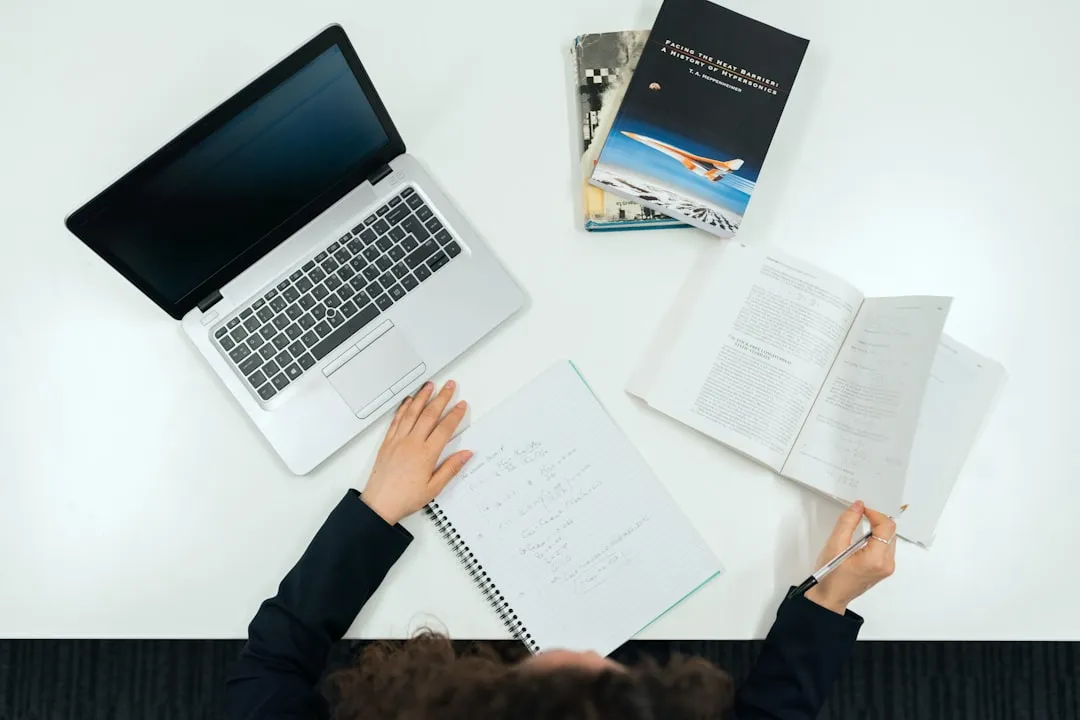In the ever-evolving landscape of SEO, Google continues to refine how it measures user experience. As of March 2025, there's a new sheriff in town for responsiveness metrics: Interaction to Next Paint, or INP. This new INP Core Web Vital has officially replaced First Input Delay (FID) as a core ranking factor. If your website feels sluggish, if users click a button and nothing happens for a moment, your rankings could suffer. This guide will demystify INP, explain why it's critical for both UX and SEO in 2025, and provide actionable steps to help you ace this vital metric.
Think of INP like ringing a doorbell. FID only measured how long it took for the doorbell's chime to *start*. INP measures the entire experience: the time from you pressing the button until the door actually opens. It's a much more comprehensive and user-centric measure of a page's responsiveness.
Key Diagnostics: Symptom to Likely Cause
| Symptom (What the User Feels) | Likely Technical Cause |
|---|---|
| Clicking a button or menu item has a noticeable delay before anything happens. | Expensive event callback or a long-running JavaScript task blocking the main thread. |
| Typing into a search bar or form field feels laggy and characters don't appear instantly. | Too many "on-keyup" or "on-change" event listeners firing complex code on every keystroke. |
| The entire page freezes for a moment when a complex component (like a map or chart) loads. | A large, complex DOM or a heavy third-party script is blocking the main thread during rendering. |
Part 1: What is Interaction to Next Paint (INP)?
Interaction to Next Paint (INP) is a Core Web Vital metric that measures a website's overall responsiveness to user interactions. It observes the latency of all clicks, taps, and keyboard interactions that occur throughout a user's visit to a page and reports a single value that represents the worst (or close to worst) interaction latency.
Specifically, INP measures the time from when a user initiates an interaction (like a click) until the very next frame is painted on the screen, showing visual feedback that the interaction has been registered.
The Three Phases of an Interaction
To understand INP, you must understand the three phases it measures:
- Input Delay: The time the browser has to wait before it can even begin processing the event. This is often because the main thread is busy with other tasks (like running JavaScript).
- Processing Time: The time it takes to run the code in the associated event handlers (e.g., the JavaScript code that runs when a button is clicked).
- Presentation Delay: The time it takes for the browser to calculate the new frame and "paint" the visual changes to the screen.
INP = Input Delay + Processing Time + Presentation Delay. This is why it's a much better indicator of real-world user experience than FID, which only measured the Input Delay.
INP Thresholds: Good, Needs Improvement, Poor
Google has defined the following thresholds for INP scores:
- Good: Your INP is under 200 milliseconds.
- Needs Improvement: Your INP is between 200 and 500 milliseconds.
- Poor: Your INP is over 500 milliseconds.
To provide a good user experience, you should aim for an INP score of 200 milliseconds or less, measured at the 75th percentile of page loads, segmented across mobile and desktop devices.
Part 2: Why INP Matters for SEO & User Experience
A poor INP score is more than just a bad number in a report; it has tangible negative consequences.
- User Frustration & Abandonment: When a user clicks "Add to Cart" and the page freezes for a second, they lose confidence. They might click again (rage clicking), assume the site is broken, and leave. A responsive interface feels smooth and reliable, building trust.
- Direct SEO Impact: INP is a Core Web Vital. Google has explicitly stated that Core Web Vitals are a part of its ranking algorithm. While content is still king, a poor page experience can hold your site back from its true ranking potential, especially when competing against other sites with similar content quality.
- Conversion Rate Optimization (CRO): A snappy, responsive website directly impacts your bottom line. Improving your INP can lead to higher conversion rates, whether that's a lead form submission, a product purchase, or an email signup. For more on this, see our guide on improving landing page UX.
Part 3: How to Measure Your Website's INP Score
You can't improve what you can't measure. There are two primary ways to measure INP: in the "field" (with real user data) and in the "lab" (with simulated tests).
Field Data (Real User Monitoring - RUM)
This data shows how your site is performing for actual users.
- Google Search Console: The Core Web Vitals report in GSC is your most important source of truth. It will show you your site's INP performance over time and group URLs into "Good," "Needs Improvement," and "Poor" categories.
- PageSpeed Insights: When you enter a URL, PageSpeed Insights will show you field data from the last 28 days at the top of the report, if your site has enough traffic.
Lab Data (Simulated Environment)
This data is useful for debugging and testing changes before you deploy them.
- Chrome DevTools: The Lighthouse panel can run an audit that includes INP. The Performance panel allows you to record a session, interact with your page, and see a detailed breakdown of long-running tasks that are contributing to poor INP.
- WebPageTest: A powerful tool that allows you to run tests from different locations and devices, providing detailed performance reports.
Part 4: Common Causes of Poor INP (and How to Fix Them)
Most INP issues stem from one main problem: the browser's "main thread" is too busy. When the main thread is locked up running code, it can't respond to user input. Here are the main culprits and their solutions.
1. Long-Running JavaScript Tasks
The Problem: A single, long piece of JavaScript can block the main thread, preventing it from handling user interactions.
The Solution: Break up long tasks so the browser can "breathe" between chunks of work. The easiest way to do this is with `setTimeout`.
Before: A Long Task
function doLotsOfWork() {
for (let i = 0; i < 2000; i++) {
console.log(i); // Represents a complex operation
}
}
doLotsOfWork(); // Blocks the main thread
After: Yielding to the Main Thread
function doWorkChunk(i = 0) {
if (i >= 2000) return;
const end = i + 100; // Work in chunks of 100
for (let j = i; j < end; j++) {
console.log(j);
}
// Yield to the main thread, then continue the work
setTimeout(() => doWorkChunk(end), 0);
}
doWorkChunk(); // Does not block the main thread
2. Large and Complex DOM Size
The Problem: When a user interacts with a page, the browser may need to recalculate styles and layouts for many elements. The more elements (a larger DOM), the longer this process takes.
The Solution: Simplify your HTML. Look for opportunities to remove unnecessary wrapper `<div>`s. On pages with very long lists or tables, consider "virtualizing" the content so that only the visible items are rendered in the DOM.
3. Expensive Event Callbacks
The Problem: Attaching too much complex logic directly to an event listener (like `click` or `scroll`) can cause delays.
The Solution: Keep your event listeners lean. They should do the bare minimum required to provide immediate feedback. Defer any non-essential work with `setTimeout` or `requestAnimationFrame`.
4. Third-Party Scripts
The Problem: Analytics scripts, ad trackers, and third-party chat widgets are notorious for running heavy JavaScript that can block the main thread and hurt your INP.
The Solution: Audit your third-party scripts. Do you really need all of them? For those you do need, load them with the `async` or `defer` attributes to prevent them from blocking the initial page render. Consider hosting scripts locally if possible or using a tag manager to control their execution. This is a key part of building a modern, high-performance lead generation tech stack.
Part 5: A Proactive Workflow for Monitoring and Preventing INP Regressions
Fixing INP issues is good; preventing them is better. Adopt a proactive workflow to maintain a healthy score.
- Set Performance Budgets: A performance budget is a set of limits on the metrics that affect site performance. For example, you can set a budget for the total size of your JavaScript. Using tools like Lighthouse CI in your development pipeline, you can automatically fail any new code submission that exceeds this budget, preventing performance regressions before they ever reach your users.
- Integrate Real User Monitoring (RUM): While Search Console is great, it's not real-time. RUM providers (like Datadog, Sentry, or New Relic) offer services that continuously collect performance data from your actual users, allowing you to spot and diagnose INP issues as they happen.
- Conduct Regular Audits: Performance is not a one-time fix. Schedule quarterly performance reviews. Re-run your lab tests, analyze your field data, and audit your third-party scripts to ensure your site remains fast and responsive as it evolves.
Frequently Asked Questions
Is INP more important than LCP or CLS?Not necessarily. All three Core Web Vitals (Largest Contentful Paint, Cumulative Layout Shift, and INP) are important. Google looks at them holistically. However, INP is the primary metric for runtime responsiveness, just as LCP is for loading performance and CLS is for visual stability.
How is INP different from First Input Delay (FID)?FID only measured the "delay" before an interaction could begin processing. INP measures the entire duration, from the user's action to the visual response. This makes INP a much more accurate reflection of the user's actual experience.
Will improving my INP score help my lead generation?Yes, absolutely. A faster, more responsive website builds user trust and reduces frustration. When a user clicks "Submit" on your lead form, they expect immediate feedback. A low INP ensures that experience is smooth, which can directly lead to higher form submission rates and more leads.
Conclusion: Responsiveness is a Ranking Factor
Interaction to Next Paint is not just another acronym to memorize. It's a fundamental measure of the quality of your user experience. By prioritizing a low INP, you are not just appeasing Google's algorithm; you are creating a faster, more pleasant, and more reliable website for your users. Use the tools and techniques in this guide to measure your INP, diagnose bottlenecks, and deploy fixes. In the competitive landscape of 2025, a responsive website is no longer a luxury—it's a necessity for SEO success.
Struggling with Core Web Vitals and a slow landing page?
Let Us Optimize Your Page Experience